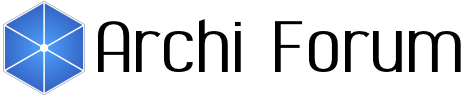- Welcome to Archi Forum.
Recent posts
#1
General Archi Discussion / How to "clear screen" when usi...
Last post by Xiaoqi - May 01, 2024, 22:01:54 PMHello,
As topic mentions, I raised this in AlaSQL discussion board as well: https://github.com/AlaSQL/alasql/discussions/1918.
Hope to get some hints from our focum here. Thanks!
Xiaoqi
As topic mentions, I raised this in AlaSQL discussion board as well: https://github.com/AlaSQL/alasql/discussions/1918.
Hope to get some hints from our focum here. Thanks!
Xiaoqi
#2
coArchi / Re: Azure DevOps and Archi Mod...
Last post by mark_s - May 01, 2024, 21:42:59 PMThanks for confirming. Just wanted to make sure that there wasn't a way to have multiple models co-habit the same Repo.
Cheers
Mark
Cheers
Mark
#3
General Archi Discussion / Taxonomy Manager for Managing ...
Last post by Alberto - May 01, 2024, 18:28:29 PMAs we start to create more and more "specialized" objects, we are starting to lose track of the definitions behind these specializations. We also have groups of specializations and using prefixes in their names for added context, but again, these are a bit rudimentary solutions.
Last I had to look on the market for a taxonomy tool, there were tools at either extreme (small, limited functionality and/or behemoth complex tools). I wonder if anyone knows of any easy, accessible, easy-learning curve tools --preferably one based on a standard-- to manage taxonomies/ontologies that could play well with managing Specializations within Archi models.
Last I had to look on the market for a taxonomy tool, there were tools at either extreme (small, limited functionality and/or behemoth complex tools). I wonder if anyone knows of any easy, accessible, easy-learning curve tools --preferably one based on a standard-- to manage taxonomies/ontologies that could play well with managing Specializations within Archi models.
#4
coArchi / Re: Azure DevOps and Archi Mod...
Last post by Xiaoqi - April 30, 2024, 22:46:31 PMHi Mark,
We also use Azure DevOps within the architect team for one common repository.
If my understanding your question correctly, answer is Yes, we have created one Archi Model for team, created one Repo in Azure DevOps, then then via coArchi to "Add Local Model to Workspace and Publish".
Different Archi Model maps to different Repo in Azure DevOps.
Xiaoqi
We also use Azure DevOps within the architect team for one common repository.
If my understanding your question correctly, answer is Yes, we have created one Archi Model for team, created one Repo in Azure DevOps, then then via coArchi to "Add Local Model to Workspace and Publish".
Different Archi Model maps to different Repo in Azure DevOps.
Xiaoqi
#5
General Archi Discussion / Re: Export views.csv ?
Last post by Xiaoqi - April 30, 2024, 22:42:37 PMHello,
I've found myself these HTML report tables are quite useful for supporting querying.
Here you may find the summarized data model (tables structure with relationships) on those 7 tables in HTML report:
https://github.com/yasenstar/EA/blob/master/architool/Archi%20HTML.png
Refer to those relationships between tables will facilitate you writing complex query for getting data from joined tables. Good Luck!
p.s. I also load the HTML Report data into Power BI then for more visualization views and linking with other data source internally.
Regards,
Xiaoqi
I've found myself these HTML report tables are quite useful for supporting querying.
Here you may find the summarized data model (tables structure with relationships) on those 7 tables in HTML report:
https://github.com/yasenstar/EA/blob/master/architool/Archi%20HTML.png
Refer to those relationships between tables will facilitate you writing complex query for getting data from joined tables. Good Luck!
p.s. I also load the HTML Report data into Power BI then for more visualization views and linking with other data source internally.
Regards,
Xiaoqi
#6
coArchi / Azure DevOps and Archi Model
Last post by mark_s - April 30, 2024, 21:57:54 PMHi Forum,
This is probably a very basic question, but needed to ask.
I'm using Azure DevOps and wanted to check that a single Archi Model equates to a single Repo?
Mark
This is probably a very basic question, but needed to ask.
I'm using Azure DevOps and wanted to check that a single Archi Model equates to a single Repo?
Mark
#7
jArchi / Re: New Script: Import special...
Last post by yveszoundi - April 27, 2024, 20:01:03 PMThanks Jean-Baptiste,
I didn't know about that approach as I usually don't import models. It's great to have multiple options.
Cheers,
Yves
I didn't know about that approach as I usually don't import models. It's great to have multiple options.
Cheers,
Yves
#8
jArchi / Re: New Script: Import special...
Last post by Jean-Baptiste Sarrodie - April 27, 2024, 19:55:44 PMHi,
Just in case you didn't think about it: your can also create a model which only contains specializations' definition and import this model into other model to automate the creation of the specializations.
Regards,
JB
Just in case you didn't think about it: your can also create a model which only contains specializations' definition and import this model into other model to automate the creation of the specializations.
Regards,
JB
#9
jArchi / New Script: Import specializat...
Last post by yveszoundi - April 27, 2024, 01:16:25 AMHello guys,
Reusing specializations quickly in new models is not easy, unless you've got a special diagram with all specialized elements that you copy/paste between models.
I use different specializations accordingly to the project/model/audience and maybe you'll find this minimalistic script handy too.
Script URL
https://gist.github.com/yveszoundi/cddecaca70b0b3a97d69224d7a29d2c1
Approach
Auxiliary script to dump archimate view element types
https://gist.github.com/yveszoundi/2f3dd1e97b616540d86931f55662bed3
Reusing specializations quickly in new models is not easy, unless you've got a special diagram with all specialized elements that you copy/paste between models.
I use different specializations accordingly to the project/model/audience and maybe you'll find this minimalistic script handy too.
Script URL
https://gist.github.com/yveszoundi/cddecaca70b0b3a97d69224d7a29d2c1
Approach
- Create a folder wih all your icons
- Create a mapping.properties file in your icons folder with the following syntax: Code Select
specialization=element-type
Auxiliary script to dump archimate view element types
https://gist.github.com/yveszoundi/2f3dd1e97b616540d86931f55662bed3
#10
General Archi Discussion / Re: A database of property obj...
Last post by Azix - April 03, 2024, 23:28:40 PMhi, ohhh I see a bit clearer, thanks for the examples 
I've started to do this, does it seem consistent with the view I have or can I simplify the code even more?

I've started to do this, does it seem consistent with the view I have or can I simplify the code even more?
Code Select
console.log("----------GET OBJECT NODE FROM MODEL------------");
var nodes = $("node");
console.log(nodes);
console.log("----------GET VIEW------------");
var view = $(".5-Prod").first(); // Get view from its name (pick the first one if multiple views share the same name)
var flowRelationship = $(view).find("flow-relationship"); // Build a collection containing the view, and then get all flow-relationship in this view.
var compositionRelationship = $(view).find("composition-relationship"); // Build a collection containing the composition-relationship, and then get all flow-relationship in this view.
console.log(flowRelationship);
flowRelationship.each(function(flowRelationship) {
console.log("Relation " + flowRelationship.concept.name + ""); // we can still access the name attribute through the visual object
console.log(flowRelationship.prop("port")); // get port of the relation
console.log(flowRelationship.concept.source.id); // get source id of the relation
console.log(flowRelationship.concept.target.id); // get target id of the relation
console.log(flowRelationship.concept.documentation); // get documentation of the relation
console.log("Source"+$("#"+flowRelationship.concept.source.id)); // get source object of the relation
console.log("Target"+$("#"+flowRelationship.concept.target.id)); // get target object of the relation
if ($("#"+flowRelationship.concept.source.id)
[o].type == "technology-interface") { // if source is a technology-interface
compositionRelationship.each(function(compositionRelationship) { // get all composition-relationship
if (compositionRelationship.concept.target.id == $("#"+flowRelationship.concept.source.id)
[o].concept.id) { // if target of the composition-relationship is the source of the flow-relationship
console.log(" Source: " + compositionRelationship.concept.source.id + " Target: " + compositionRelationship.concept.target.id); // get source and target of the composition-relationship
console.log($("#"+compositionRelationship.concept.source.id)
[o].name); // get name of the source of the composition-relationship
}
}
);
}
console.log("\n");
});