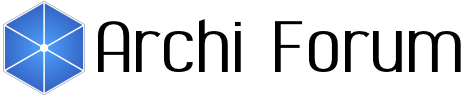- Welcome to Archi Forum.
Recent posts
#1
Archi Development / Sample POM to build Archi plug...
Last post by fanievh - Today at 09:13:00 AMHi,
I'm struggling to get an Archi plugin built using Maven & Tycho. I'm new to Maven & Tycho. My plugin is being successfully built to a jar file using the PDE tools and it works in Archi. Does someone have an Archi plugin sample POM that they can share that has all the relevant Eclipse and Archi dependencies defined and successfully produces the relevant build artefacts using Maven & Tycho?
A second related question: my Archi plugin uses jackson-databind, jackson-annotations, jackson-core and byte-buddy. Ideally I would like the Maven build to generate a single jar file with the relevant compiled classes from these libraries included in a single jar together with my plugin classes. Is that possible and what would need to be added to the POM to achieve that?
Currently I have to package these jars together with my plugin jar generated by PDE into the .archiplugin compressed file. When installing it in an Archi instance, it shows each jar separately in Help | Manage Archi Plugins which doesn't seem ideal to me. I would prefer my plugin to be a single item in Manage Archi Plugins.
Is it possible to produce a single jar using the PDE tools (instead of Maven & Tycho) similar to my question above?
Appreciate any help.
Regards,
Fanie.
I'm struggling to get an Archi plugin built using Maven & Tycho. I'm new to Maven & Tycho. My plugin is being successfully built to a jar file using the PDE tools and it works in Archi. Does someone have an Archi plugin sample POM that they can share that has all the relevant Eclipse and Archi dependencies defined and successfully produces the relevant build artefacts using Maven & Tycho?
A second related question: my Archi plugin uses jackson-databind, jackson-annotations, jackson-core and byte-buddy. Ideally I would like the Maven build to generate a single jar file with the relevant compiled classes from these libraries included in a single jar together with my plugin classes. Is that possible and what would need to be added to the POM to achieve that?
Currently I have to package these jars together with my plugin jar generated by PDE into the .archiplugin compressed file. When installing it in an Archi instance, it shows each jar separately in Help | Manage Archi Plugins which doesn't seem ideal to me. I would prefer my plugin to be a single item in Manage Archi Plugins.
Is it possible to produce a single jar using the PDE tools (instead of Maven & Tycho) similar to my question above?
Appreciate any help.
Regards,
Fanie.
#2
General Archi Discussion / Re: Taxonomy Manager for Manag...
Last post by Alberto - May 03, 2024, 15:56:23 PMI started looking into this and I've found a few things which I'm going to share out loud in case anyone has thoughts or experience and can chime in.
Simple Knowledge Organization System (SKOS) is a W3C recommendation and seems to be one of the most widely adopted standards for representing and managing knowledge organization systems such as taxonomies, thesauri, and classification schemes, there are a few other similar standards and initiatives like Dublin Core Metadata Initiative (DCMI). Google Trends shows higher trends for SKOS in Europe while DCMI seems more prevalent in USA.
Diving into SKOS I found two tools that implement SKOS: TemaTres, Protégé, PoolParty. I've tried Protégé before and Ontologies have a bit of a learning curve, PoolParty is a full fledged commercial tool of semantic applications with a 30 day trial but no "community" version, so I decided to explore TemaTres as it's open-source and requires Apache/PHP/MySQL which is a stack I'm familiar with. The good news is that it is easy and there are a number of functionalities which I find really useful like the ability to add remote vocabularies. Publishing the taxonomy via API, RDF, & SPARQL, etc.
I see a lot of use cases for being able to publish a managed vocabulary, particularly among a team of IT Analysts, so I find that avenue worth exploring, however, I don't have the entire picture as to how to leverage TemaTres/RDF/SPARQL to manage Archi Specializations but I'm sure jArchi will play a key role is putting all this together.
Again, if anyone has thoughts around this, I'm all ears.
Simple Knowledge Organization System (SKOS) is a W3C recommendation and seems to be one of the most widely adopted standards for representing and managing knowledge organization systems such as taxonomies, thesauri, and classification schemes, there are a few other similar standards and initiatives like Dublin Core Metadata Initiative (DCMI). Google Trends shows higher trends for SKOS in Europe while DCMI seems more prevalent in USA.
Diving into SKOS I found two tools that implement SKOS: TemaTres, Protégé, PoolParty. I've tried Protégé before and Ontologies have a bit of a learning curve, PoolParty is a full fledged commercial tool of semantic applications with a 30 day trial but no "community" version, so I decided to explore TemaTres as it's open-source and requires Apache/PHP/MySQL which is a stack I'm familiar with. The good news is that it is easy and there are a number of functionalities which I find really useful like the ability to add remote vocabularies. Publishing the taxonomy via API, RDF, & SPARQL, etc.
I see a lot of use cases for being able to publish a managed vocabulary, particularly among a team of IT Analysts, so I find that avenue worth exploring, however, I don't have the entire picture as to how to leverage TemaTres/RDF/SPARQL to manage Archi Specializations but I'm sure jArchi will play a key role is putting all this together.
Again, if anyone has thoughts around this, I'm all ears.
#3
General Archi Discussion / Re: How to "clear screen" when...
Last post by Phil Beauvoir - May 02, 2024, 13:38:48 PM> Just a tiny comment, the file "frame.stg" is in one further subfolder "st" in my Windows PC
Thanks, I corrected the original.
Thanks, I corrected the original.
#4
General Archi Discussion / Re: How to "clear screen" when...
Last post by Xiaoqi - May 02, 2024, 13:36:30 PMHi Phil,
Thanks for your quick help and your hacking line is really the working solution.
I've added that in line 337, and got below button and it can do "clear" magically (see attached screen).
Just a tiny comment, the file "frame.stg" is in one further subfolder "st" in my Windows PC, the full path for that is here:
Nice day and regards,
Xiaoqi
Thanks for your quick help and your hacking line is really the working solution.
I've added that in line 337, and got below button and it can do "clear" magically (see attached screen).
Just a tiny comment, the file "frame.stg" is in one further subfolder "st" in my Windows PC, the full path for that is here:
Code Select
C:\Program Files\Archi\plugins\com.archimatetool.reports_5.3.0.202403191218\templates\st\frame.stg
Nice day and regards,
Xiaoqi
#5
General Archi Discussion / Re: How to "clear screen" when...
Last post by Phil Beauvoir - May 02, 2024, 11:23:03 AMHi Xiaoqi,
I could not find a command to do this. As a workaround I hacked the following file to add a "Clear" button (assuming you're on Windows using Archi 5.3):
Archi\plugins\com.archimatetool.reports_5.3.0.202403191218\templates\st\frame.stg
Insert this at line 337:
I could not find a command to do this. As a workaround I hacked the following file to add a "Clear" button (assuming you're on Windows using Archi 5.3):
Archi\plugins\com.archimatetool.reports_5.3.0.202403191218\templates\st\frame.stg
Insert this at line 337:
Code Select
<button onclick="$('#myconsole').html('');">Clear</button> #6
General Archi Discussion / Re: [Share] Practice on Query ...
Last post by Phil Beauvoir - May 02, 2024, 08:33:54 AMThanks for sharing, Xiaoqi!
Phil
Phil
#7
General Archi Discussion / [Share] Practice on Query Arch...
Last post by Xiaoqi - May 02, 2024, 04:23:50 AMHello all,
I've using one reference model (Open Group's ArchiSurance case study) as sample, summarized several queries to demo to you how to use AlaSQL dealing the Archi Model, feel free to read this article:
https://yasenstar.github.io/EA/architool/Query-Archi-HTML-Report.html and you may use that as reference to query your own model.
Happy playing the query, which helped me a lot!
Any questions or comments, just let me know.
Xiaoqi
I've using one reference model (Open Group's ArchiSurance case study) as sample, summarized several queries to demo to you how to use AlaSQL dealing the Archi Model, feel free to read this article:
https://yasenstar.github.io/EA/architool/Query-Archi-HTML-Report.html and you may use that as reference to query your own model.
Happy playing the query, which helped me a lot!
Any questions or comments, just let me know.
Xiaoqi
#8
General Archi Discussion / Re: How to "clear screen" when...
Last post by Xiaoqi - May 02, 2024, 01:48:45 AMExcept using command, I found one workaround, you can click the Model Name in the left panel's Model Tree, then the screen will be back and the right part's tab will be back to "Purpose" (the first one). After this, when you click "Query" the query window will be cleared.
#9
General Archi Discussion / How to "clear screen" when usi...
Last post by Xiaoqi - May 01, 2024, 22:01:54 PMHello,
As topic mentions, I raised this in AlaSQL discussion board as well: https://github.com/AlaSQL/alasql/discussions/1918.
Hope to get some hints from our focum here. Thanks!
Xiaoqi
As topic mentions, I raised this in AlaSQL discussion board as well: https://github.com/AlaSQL/alasql/discussions/1918.
Hope to get some hints from our focum here. Thanks!
Xiaoqi
#10
coArchi / Re: Azure DevOps and Archi Mod...
Last post by mark_s - May 01, 2024, 21:42:59 PMThanks for confirming. Just wanted to make sure that there wasn't a way to have multiple models co-habit the same Repo.
Cheers
Mark
Cheers
Mark