Title: Cannot see image when choose "From Specialization"
Post by: Xiaoqi on April 30, 2023, 21:40:54 PM
Post by: Xiaoqi on April 30, 2023, 21:40:54 PM
Hello,
I try to use specialization to show image in the top-left corner, see attached screenshot using ArchiSurance figure 15 as sample, the "S" represents Strategy, which I've created one small image (in png), and added it into Specializations Manager, and apply it to Capability.
But I cannot make that appear when choose "From Specialization".
While, if I choose "custom" and choose directly from image file, it is OK and shown as the ArchiSurance sample.
Did I miss any steps?
Thanks,
Xiaoqi
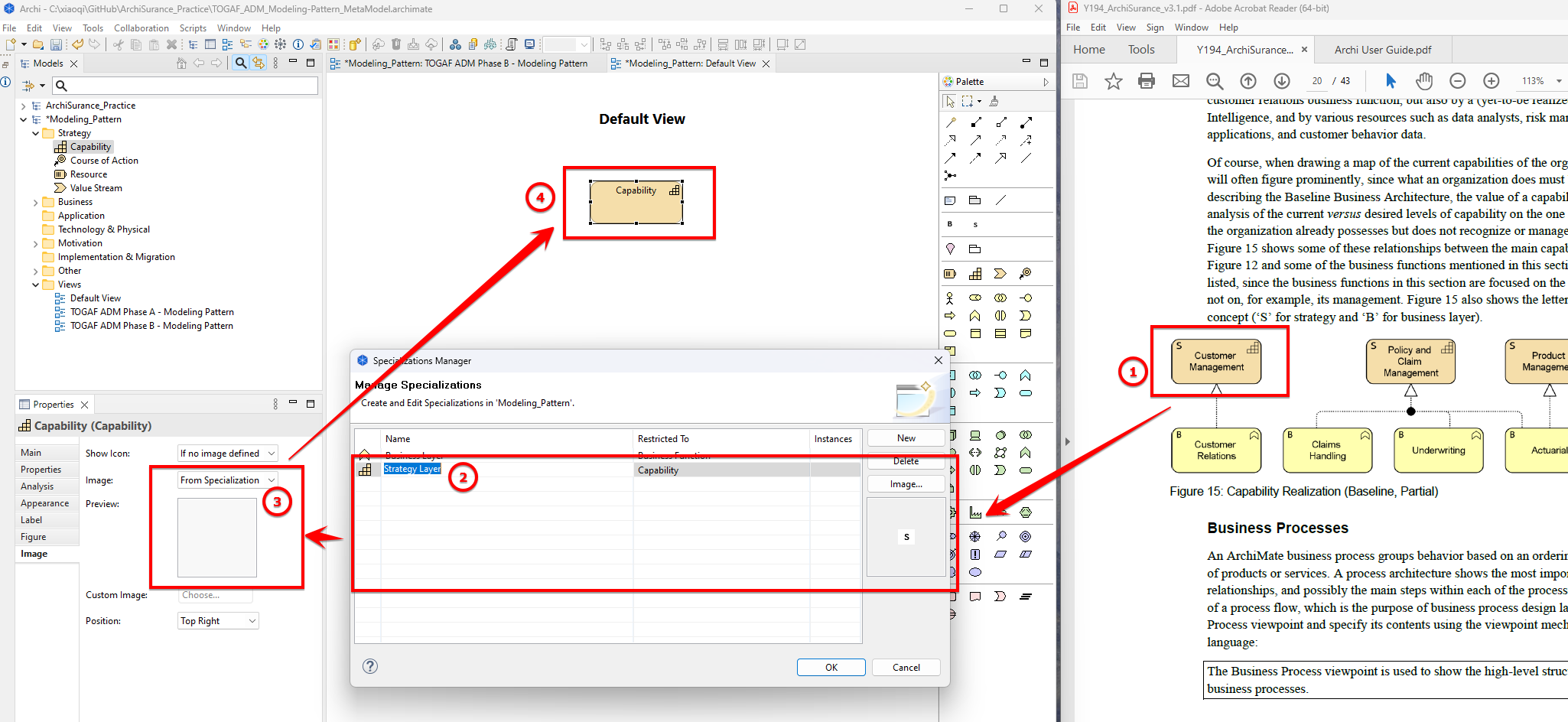
I try to use specialization to show image in the top-left corner, see attached screenshot using ArchiSurance figure 15 as sample, the "S" represents Strategy, which I've created one small image (in png), and added it into Specializations Manager, and apply it to Capability.
But I cannot make that appear when choose "From Specialization".
While, if I choose "custom" and choose directly from image file, it is OK and shown as the ArchiSurance sample.
Did I miss any steps?
Thanks,
Xiaoqi
Title: Re: Cannot see image when choose "From Specialization"
Post by: Phil Beauvoir on April 30, 2023, 21:47:44 PM
Post by: Phil Beauvoir on April 30, 2023, 21:47:44 PM
Hi, have you assigned the Specialization to the Capability in the Properties tab?
Title: Re: Cannot see image when choose "From Specialization"
Post by: Xiaoqi on May 01, 2023, 02:25:50 AM
Post by: Xiaoqi on May 01, 2023, 02:25:50 AM
Thanks Phil, sorry I missed that step, after assigning, it's perfect displayed.
Regards,
Xiaoqi
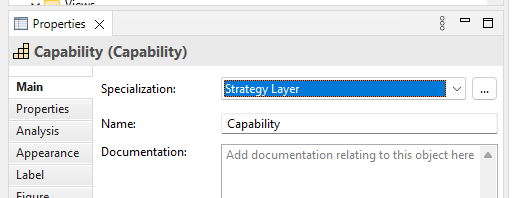
Regards,
Xiaoqi
Title: Re: Cannot see image when choose "From Specialization"
Post by: Jean-Baptiste Sarrodie on May 01, 2023, 19:31:04 PM
Post by: Jean-Baptiste Sarrodie on May 01, 2023, 19:31:04 PM
Hi,
Specialization is not meant to be use this way. Doing so will pollute your model by adding non needed specializations. Use custom images or labels (https://github.com/archimatetool/archi/issues/870) (both make it possible to use them on a per-view basis).
I'd be interested to know why you want to add such letter as they are, in fact, so rarely needed that I would never use them.
Regards,
JB
Quote from: Xiaoqi on April 30, 2023, 21:40:54 PMI try to use specialization to show image in the top-left corner,
Specialization is not meant to be use this way. Doing so will pollute your model by adding non needed specializations. Use custom images or labels (https://github.com/archimatetool/archi/issues/870) (both make it possible to use them on a per-view basis).
I'd be interested to know why you want to add such letter as they are, in fact, so rarely needed that I would never use them.
Regards,
JB
Title: Re: Cannot see image when choose "From Specialization"
Post by: Xiaoqi on May 01, 2023, 20:34:45 PM
Post by: Xiaoqi on May 01, 2023, 20:34:45 PM
Hi JB,
Fully agree with you, I rarely use such kind of way neither in daily modeling, as mentioned in the beginning, it's just because I see this is in the figure 15 of ArchiSurance (Y194) case studay, which show the layer of elements.
The possible purpose I can imagine is when trying to explain the diagram to some stakeholders without ArchiMate notation background, so adding "S" or "B" can ease some talk.
Will keep your suggestion in my modeling work.
Thanks,
Xiaoqi
Fully agree with you, I rarely use such kind of way neither in daily modeling, as mentioned in the beginning, it's just because I see this is in the figure 15 of ArchiSurance (Y194) case studay, which show the layer of elements.
The possible purpose I can imagine is when trying to explain the diagram to some stakeholders without ArchiMate notation background, so adding "S" or "B" can ease some talk.
Will keep your suggestion in my modeling work.
Thanks,
Xiaoqi