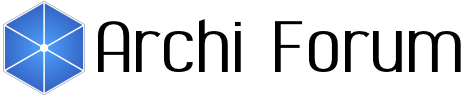- Welcome to Archi Forum.
Recent posts
#41
General Archi Discussion / Re: In the model view, can the...
Last post by Phil Beauvoir - March 12, 2024, 10:30:42 AMHi, no the folder order is fixed. However, you can hide it from the "Visible Folders" sub-menu in the Models pane (three vertical dots menu). See the User Guide, page 17.
#42
General Archi Discussion / In the model view, can the Rel...
Last post by svenvandevelde - March 12, 2024, 10:27:07 AMMaybe a topic for future improvement.
Can the relations list be moved after the views list?
The relations list opens sometimes, and if you have hundreds of relations in a model, it is really annoying having to scroll up or down to the views or the actual components in applications, business and other folders.
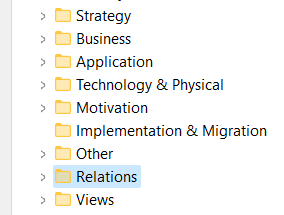
Can the relations list be moved after the views list?
The relations list opens sometimes, and if you have hundreds of relations in a model, it is really annoying having to scroll up or down to the views or the actual components in applications, business and other folders.
#43
General Archi Discussion / Re: Create relation when techn...
Last post by svenvandevelde - March 12, 2024, 09:43:11 AMExcellent. Thank you.
It is because with a technology service, the possible relation types with application interactions are none of the ones mentioned in the 3.2 specification. I would call this actually a functional "defect", as an application interaction can be realized by a specific technology service type.
But I understand that this forum is not the place to debate archimate specifications.
Thanks for the funcionality hint and yes, that helped!
Sven
It is because with a technology service, the possible relation types with application interactions are none of the ones mentioned in the 3.2 specification. I would call this actually a functional "defect", as an application interaction can be realized by a specific technology service type.
But I understand that this forum is not the place to debate archimate specifications.
Thanks for the funcionality hint and yes, that helped!
Sven
#44
General Archi Discussion / Re: Create relation when techn...
Last post by Phil Beauvoir - March 11, 2024, 10:18:02 AMThere is because the types of nested relationships are Composition, Aggregation, Access, Assignment, Realization, and Specialization. See section 5.1 of the ArchiMate 3.2 specification. You can change this in Archi in the Connections -> ARM Preferences. See page 45 of the Archi User Guide.
#45
General Archi Discussion / Re: List of organizations know...
Last post by svenvandevelde - March 11, 2024, 06:04:38 AMArchi is used at DXC by a community of architects. It is a versatile tool to allow architects to model their concepts using archimate without an expensive tool and financial dependencies. The open source model that you have is great. Many of the DXC architects donate from their personal expense to your project, this is how good it is!
DXC uses however more professional tools like BizzDesign to create enterprise models. However, looking at Archi, it has a lot of potential to become more and more powerful towards the future, only if certain critical functions would be added that we miss in Archi, which are available in other commercial Archimate modelling packages.
That being said, it is great to see such post, and to use your Archi tool to express our thinking with our clients and align.
DXC uses however more professional tools like BizzDesign to create enterprise models. However, looking at Archi, it has a lot of potential to become more and more powerful towards the future, only if certain critical functions would be added that we miss in Archi, which are available in other commercial Archimate modelling packages.
That being said, it is great to see such post, and to use your Archi tool to express our thinking with our clients and align.
#46
General Archi Discussion / Create relation when technolog...
Last post by svenvandevelde - March 11, 2024, 06:00:44 AMHello,
Please try to create a link (automatically), when a technology service is dropped onto an application interaction.
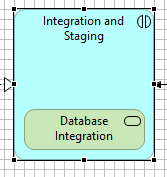
This would be the representation when the technology component would be outside the application interaction symbol:
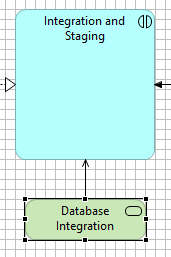
When the technology service Database Integration is dragged onto the Integration and Staging application interaction, a link is not created automatically. (With other symbols links are created automatically, and even allow to choose which link is required, like a realization or an assignment etc.).
Pls consider this addition.
Sven
Please try to create a link (automatically), when a technology service is dropped onto an application interaction.
This would be the representation when the technology component would be outside the application interaction symbol:
When the technology service Database Integration is dragged onto the Integration and Staging application interaction, a link is not created automatically. (With other symbols links are created automatically, and even allow to choose which link is required, like a realization or an assignment etc.).
Pls consider this addition.
Sven
#47
jArchi / Re: Error in "Generate Single-...
Last post by Xiaoqi - March 09, 2024, 15:40:23 PMThanks Phil again.
I've tested and it's working now with following changes in the definition part:
I only change the "underscore-min.js" and "marked.min.js", then re-check the "Enable CommonJS Support", it's enough for generating the HTML. So I leave the first Load without change yet.
Regards,
Xiaoqi
I've tested and it's working now with following changes in the definition part:
Code Select
// 2024/02/08: Comment below after jArchi 1.6.1 and give cost definition
load(__DIR__ + 'libs/nashorn-polyfills.js');
// load(__DIR__ + 'libs/underscore-min.js');
// load(__DIR__ + 'libs/marked.min.js');
const _ = require(__DIR__ + 'libs/underscore-min.js');
const marked = require(__DIR__ + 'libs/marked.min.js');
I only change the "underscore-min.js" and "marked.min.js", then re-check the "Enable CommonJS Support", it's enough for generating the HTML. So I leave the first Load without change yet.
Regards,
Xiaoqi
#48
jArchi / Re: Error in "Generate Single-...
Last post by Phil Beauvoir - March 08, 2024, 16:51:14 PM> So, it would need to wait JB to update this script then I can check this option I think.
You could edit your copy of the script if you want.
You could edit your copy of the script if you want.
#49
jArchi / Re: Error in "Generate Single-...
Last post by Xiaoqi - March 08, 2024, 16:48:57 PMQuote from: Phil Beauvoir on March 08, 2024, 15:36:26 PMHi, there's a preference in Archi, under "Scripting" tab to "Enable Common JS Support". You can turn that off to get it working for now.
Thanks Phil for your quick reply, yes, that's the one, I upgraded to 1.6.1 again and as you mentioned, uncheck that "Enable Common JS Support" and the script can generate one-page HTML now.
So, it would need to wait JB to update this script then I can check this option I think. For now, I can continue work.
Thanks!
Xiaoqi
#50
jArchi / Re: Error in "Generate Single-...
Last post by Phil Beauvoir - March 08, 2024, 15:44:22 PMI think you need to replace those load statements with these:
const _ = require(__DIR__ + "libs/underscore-min.js");
const readFully = require(__DIR__ + "libs/marked.min.js");
const marked = require(__DIR__ + "libs/marked.min.js");
const _ = require(__DIR__ + "libs/underscore-min.js");
const readFully = require(__DIR__ + "libs/marked.min.js");
const marked = require(__DIR__ + "libs/marked.min.js");