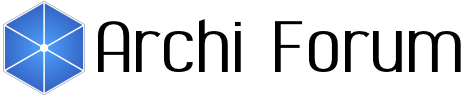- Welcome to Archi Forum.
Addling links to an Archi exported .svg file -> web-clickable image
Started by Fustbariclation, December 03, 2014, 06:08:35 AM
Previous topic - Next topicTotal Members Voted: 0
Voting closed: March 24, 2015, 05:26:47 AM
User actions