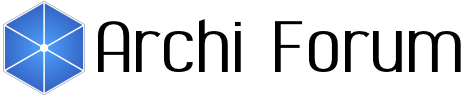- Welcome to Archi Forum.
Recent posts
#11
jArchi / Re: Import elements/properties...
Last post by Phil Beauvoir - July 02, 2024, 13:15:12 PMSince jArchi 1.6 there is support for node JS modules:
https://github.com/archimatetool/archi-scripting-plugin/wiki/Using-Node.js-modules
In the case of the code above replace this line:
with this:
(Change the path to the file as required)
Or you can use the old behaviour with an option in Archi's Scripting Preferences to enable/disable CommonJS support if you wish.
https://github.com/archimatetool/archi-scripting-plugin/wiki/Using-Node.js-modules
In the case of the code above replace this line:
Code Select
load(__DIR__ + 'xlsx.full.min.js');with this:
Code Select
const XLSX = require(__DIR__ + "xlsx.full.min.js");(Change the path to the file as required)
Or you can use the old behaviour with an option in Archi's Scripting Preferences to enable/disable CommonJS support if you wish.
#12
jArchi / Re: Import elements/properties...
Last post by pmduque - July 02, 2024, 12:44:50 PMI tried the script with GraalVM but I keep getting the following error:
org.graalvm.polyglot.PolyglotException: TypeError: (intermediate value).read is not a function
at <js>.:program(test-excel.ajs:10)
at <js>.:program(<eval>:1)
at org.graalvm.polyglot.Context.eval(Context.java:399)
at com.oracle.truffle.js.scriptengine.GraalJSScriptEngine.eval(GraalJSScriptEngine.java:478)
at com.oracle.truffle.js.scriptengine.GraalJSScriptEngine.eval(GraalJSScriptEngine.java:446)
It's working with Nashorn ES6 though.
org.graalvm.polyglot.PolyglotException: TypeError: (intermediate value).read is not a function
at <js>.:program(test-excel.ajs:10)
at <js>.:program(<eval>:1)
at org.graalvm.polyglot.Context.eval(Context.java:399)
at com.oracle.truffle.js.scriptengine.GraalJSScriptEngine.eval(GraalJSScriptEngine.java:478)
at com.oracle.truffle.js.scriptengine.GraalJSScriptEngine.eval(GraalJSScriptEngine.java:446)
It's working with Nashorn ES6 though.
#13
General Archi Discussion / Re: Archi 5.4 beta
Last post by Xiaoqi - July 02, 2024, 04:20:59 AMnice to know, will try then
#14
General Archi Discussion / Re: Archi 5.4 beta
Last post by Phil Beauvoir - July 01, 2024, 11:17:08 AM #15
General Archi Discussion / Re: Own modelstructure
Last post by michi - June 28, 2024, 16:27:57 PMThank you very much!
#16
General Archi Discussion / Re: Own modelstructure
Last post by Phil Beauvoir - June 28, 2024, 16:12:13 PMHi, Archi is solely an ArchiMate modelling tool and does not support other metamodels. If you wish to extend the ArchiMate concepts, you can use specializations.
There are a number of tools out there that support different metamodels (Sparx and Modelio are two that I can think of) but you might be better searching online for a tool that matches your requirements.
There are a number of tools out there that support different metamodels (Sparx and Modelio are two that I can think of) but you might be better searching online for a tool that matches your requirements.
#17
General Archi Discussion / Own modelstructure
Last post by michi - June 28, 2024, 16:06:37 PMHi!
I am new here, and i have a very simple question.
Is it possible to configure own models mith Archi, with another structure and another pallete?
Or do you now another tool for this requirement?
ThanX!
Michi
I am new here, and i have a very simple question.
Is it possible to configure own models mith Archi, with another structure and another pallete?
Or do you now another tool for this requirement?
ThanX!
Michi
#18
General Archi Discussion / How to create Business_Capabil...
Last post by Xiaoqi - June 28, 2024, 09:59:36 AMHello,
I met one usage scenario when dealing with Business Capability model in Archi.
For example, we have "Contract Management" as a capability already, which it's applying to the normal contract or agreement management.
Now, when we move into Insurance solution, we may have "Policy Management" which is also talking about "contract management" context, but more common used in Insurance industry.
How we can link "Policy Management" (as capability) to the existing "Contract Management", since they're talking same meaning but in different specific context.
One idea is to treat one as another's Alias, but not sure how I can deal with this in Archi now. I'm thinking create "Policy Management" as child of "Contract Management", but that will be mixed with other real child capabilities and they're misleading.
Thanks,
Xiaoqi
I met one usage scenario when dealing with Business Capability model in Archi.
For example, we have "Contract Management" as a capability already, which it's applying to the normal contract or agreement management.
Now, when we move into Insurance solution, we may have "Policy Management" which is also talking about "contract management" context, but more common used in Insurance industry.
How we can link "Policy Management" (as capability) to the existing "Contract Management", since they're talking same meaning but in different specific context.
One idea is to treat one as another's Alias, but not sure how I can deal with this in Archi now. I'm thinking create "Policy Management" as child of "Contract Management", but that will be mixed with other real child capabilities and they're misleading.
Thanks,
Xiaoqi
#19
General Archi Discussion / Re: Archi 5.4 beta
Last post by romuald - June 27, 2024, 09:10:30 AMThanks
#20
jArchi / Re: Getting a SWT Image from t...
Last post by fanievh - June 25, 2024, 07:35:15 AMThank you Phil, as I suspected. I'll try a different approach where I don't need to get the images from the model. Maybe at some future point of jArchi development, it could be useful to get access to get and set the byte[] data of images in the model. But I'm sure there's a long list of jArchi features on the roadmap to be developed first